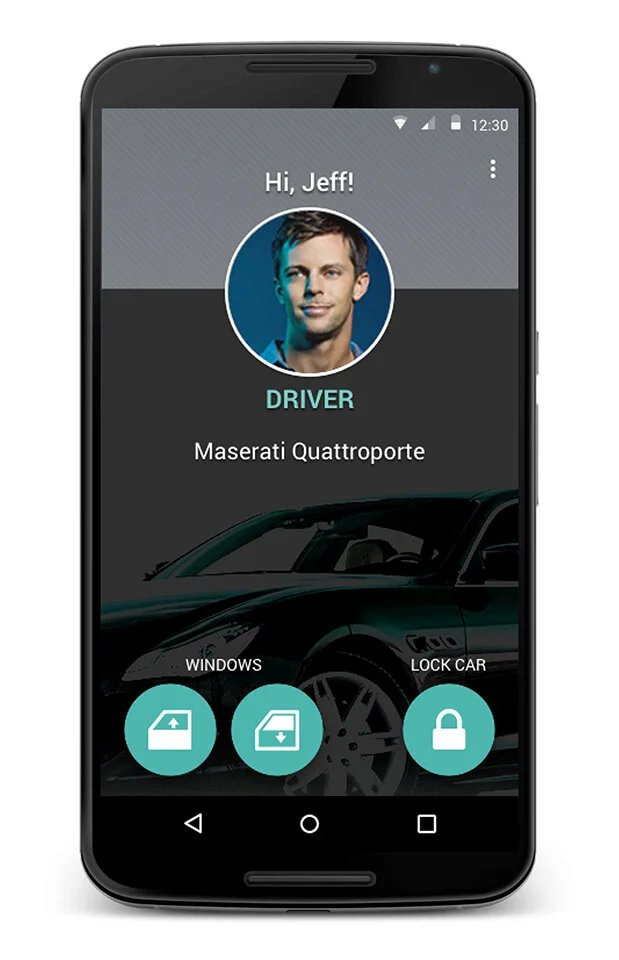Instrument Cluster & Car App
Showcasing Qualcomm’s technologies for in-car personalization and connectivity.
2016
Role: Sr. Visual Designer - UX and UI design for the instrument cluster and car companion app
Opportunity
The Qualcomm Automotive team launched two successful demos in 2015 with dedicated UX support. For 2016, the Automotive team again approached UX for support and was excited to build upon the previous year to further demonstrate Qualcomm’s suite of in-car technologies.
For this year, the Automotive group retrofitted a Maserati and built a portable travel kit. The travel kit consisted of a Maserati car’s front dashboard with a steering column, instrument cluster, infotainment system, and mounted devices.
Instrument Cluster
Qualcomm’s in-car processor powered the digital instrument cluster. To showcase this power, the cluster required two different modes to toggle between, a “classic” mode and a “sport” mode. Navigation and alerts could also be displayed at any time. Below is a diagram illustrating the different cluster views. The arrows represent a transition animation from one view to the next.
Cluster User Interface
After researching car clusters, and collecting inspirational imagery, I began sketching out ideas on paper. Once I had some interesting sketches, I moved to Adobe Illustrator to flesh out a high-fidelity version of the user interface.
Classic Mode
Classic Mode with Navigation
Sport Mode
Sport Mode with Navigation
Cluster Simulations
I animated the cluster in Adobe After Effects to simulate the interface interactions and transition animations. I used these simulations as a proof of concept for stakeholder review and to provide guidance for development.
Startup ➞ Classic Mode ➞ Sport Mode
Classic Mode ➞ Navigation
Sport Mode ➞ Navigation
Classic Mode w/ Navigation ➞ Sport Mode w/ Navigation
Classic Mode ➞ Alerts
I choose to display the alerts in the center of the cluster gauge. This ensured that these important life-saving warnings would have a consistent and prominent place to display in all of the cluster’s different views.
Car App
A car app was needed to demo connectivity and personalization. Aside from being a digital car key, the app allowed the user to store their personal preferences and sync them to the car. The car could recognize an approaching driver and/or passenger and adjust the seat, temperature, windows, and media for them.
Driver - App Locked
Driver - App Unlocked
Passenger - App Locked
Passenger - App Unlocked
Unlock Simulation
I animated the unlock transition in the car app to use as a development reference.
Qualcomm CEO Steve Mollenkopf presents the auto demo and the technology running the platform at CES 2016, Las Vegas.
Outcome
The automotive demo debuted at the 2016 Consumer Electronics Show. The demo was a premier event and received much attention and publicity. Ultimately, this demo helped forge a partnership between Qualcomm and Audi, and other automotive OEMs.